Shear
The Shear command allows you to distort the current picture or selection area into the shape of a parallelogram.
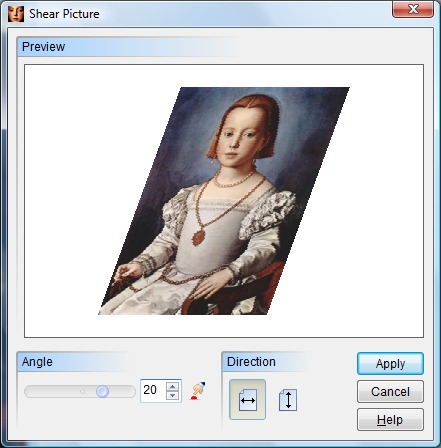
Use the slider control to specify the desired shear angle (-45° to 45°). A negative angle will shear to the left or top, and a positive angle will shear to the right or bottom. The Direction of the shear can be changed by clicking the horizontal (left/right) or vertical (top/bottom) icons. A Preview window is available to guide you in choosing the correct angle. When you are satisfied with your choice, click the Apply button to perform the shear effect.