Rotate
The Rotate ![]() Left 90° command rotates the current picture or selected area to the left 90°.
Left 90° command rotates the current picture or selected area to the left 90°.

The Rotate ![]() Right 90° command rotates the current picture or selected area to the right 90°.
Right 90° command rotates the current picture or selected area to the right 90°.

The Rotate ![]() 180° command rotates the current picture or selected area 180° producing an upside down version of the image.
180° command rotates the current picture or selected area 180° producing an upside down version of the image.

The Rotate ![]() Any Angle command allows you to specify a precise rotation angle for the current picture or selection area in one degree increments.
Any Angle command allows you to specify a precise rotation angle for the current picture or selection area in one degree increments.
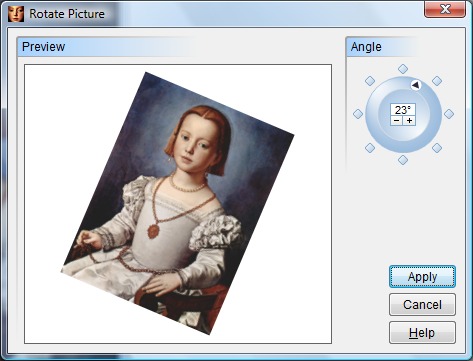
The Angle Selector is used to set the angle for the rotation. You can choose any angle from 0° to 359°. A Preview window is available to guide you in choosing the correct angle. When you are satisfied with your choice, click the Apply button to perform the rotation.
See Selection Tools for other methods of rotating a selection.