Copy Multiple
This option allows you to quickly duplicate a selected area multiple times across an image. You can specify the number of copies, the direction and the distance between the copies. You can use this option to quickly create custom lines, borders and repeating patterns for your pictures. Before using this command, you must first select an area with one of PixelNEO's Selection Tools.
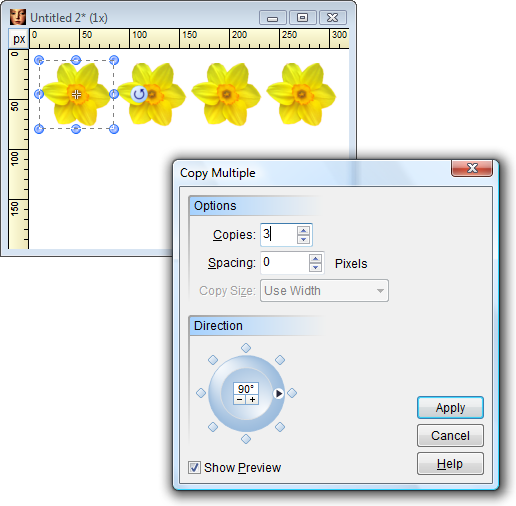
Options
Use the Number of Copies field to indicate how many times the selection should be repeated across the picture. The Spacing field determines the distance (in pixels) between each of the copies. Using a negative spacing value will cause the copies to overlap. The Copy Size is determined automatically if the direction is set to 0°, 90°, 180° or 270°. When using other angles, you may select either "Use Width" or "Use Height", whichever is more appropriate.
Direction
The Angle Selector is used to set the trajectory angle where the copies will be placed on the picture. You can choose any angle from 0° to 359°.
Enable the Show Preview box to display a preview of your copy settings in real time.
Click the Apply button to apply the copies to the active picture. Click the Cancel button to abandon your changes.
![]() Remember, should you make a mistake, you can restore your picture’s previous state by selecting the Undo command from PixelNEO's Edit menu.
Remember, should you make a mistake, you can restore your picture’s previous state by selecting the Undo command from PixelNEO's Edit menu.